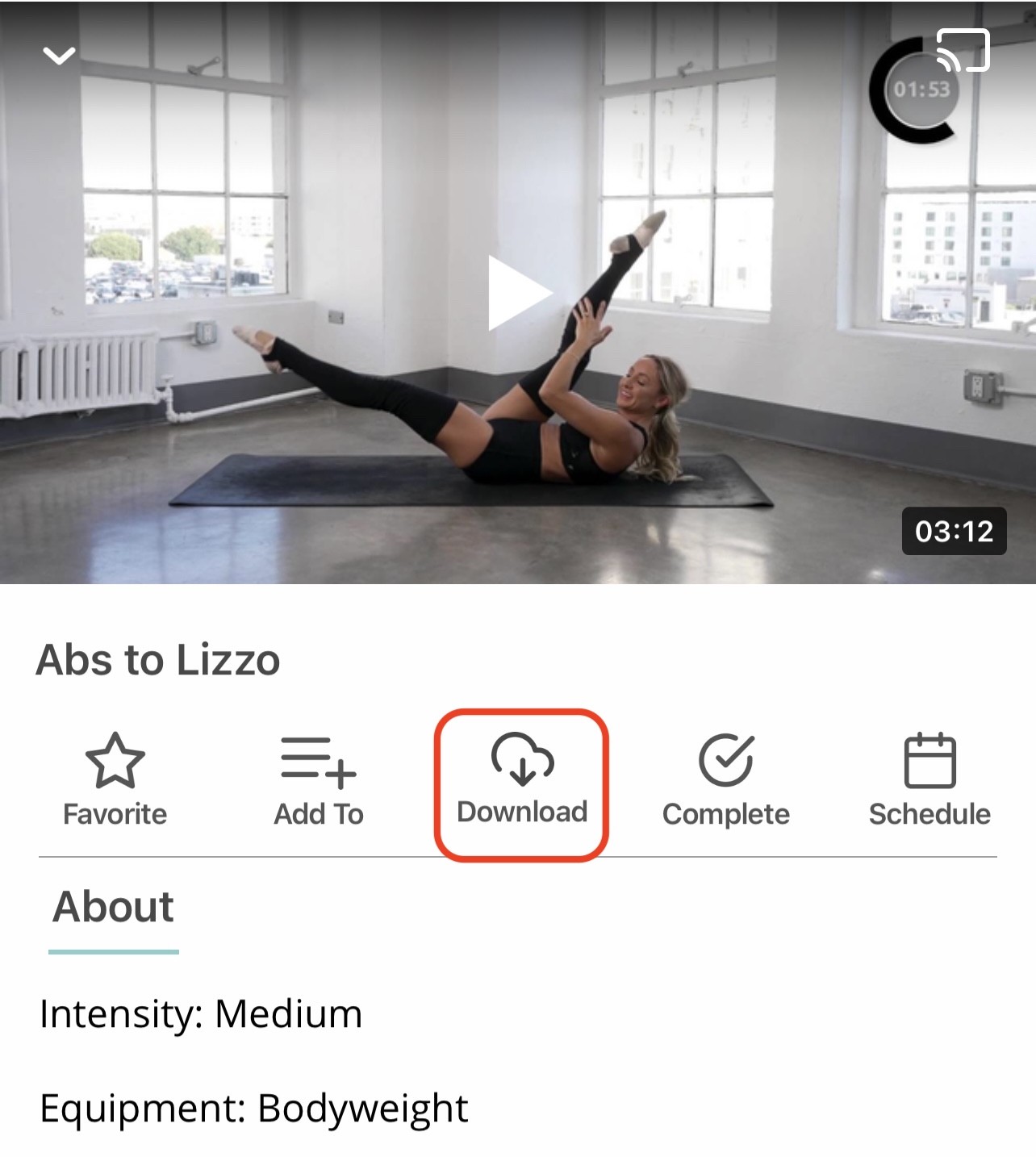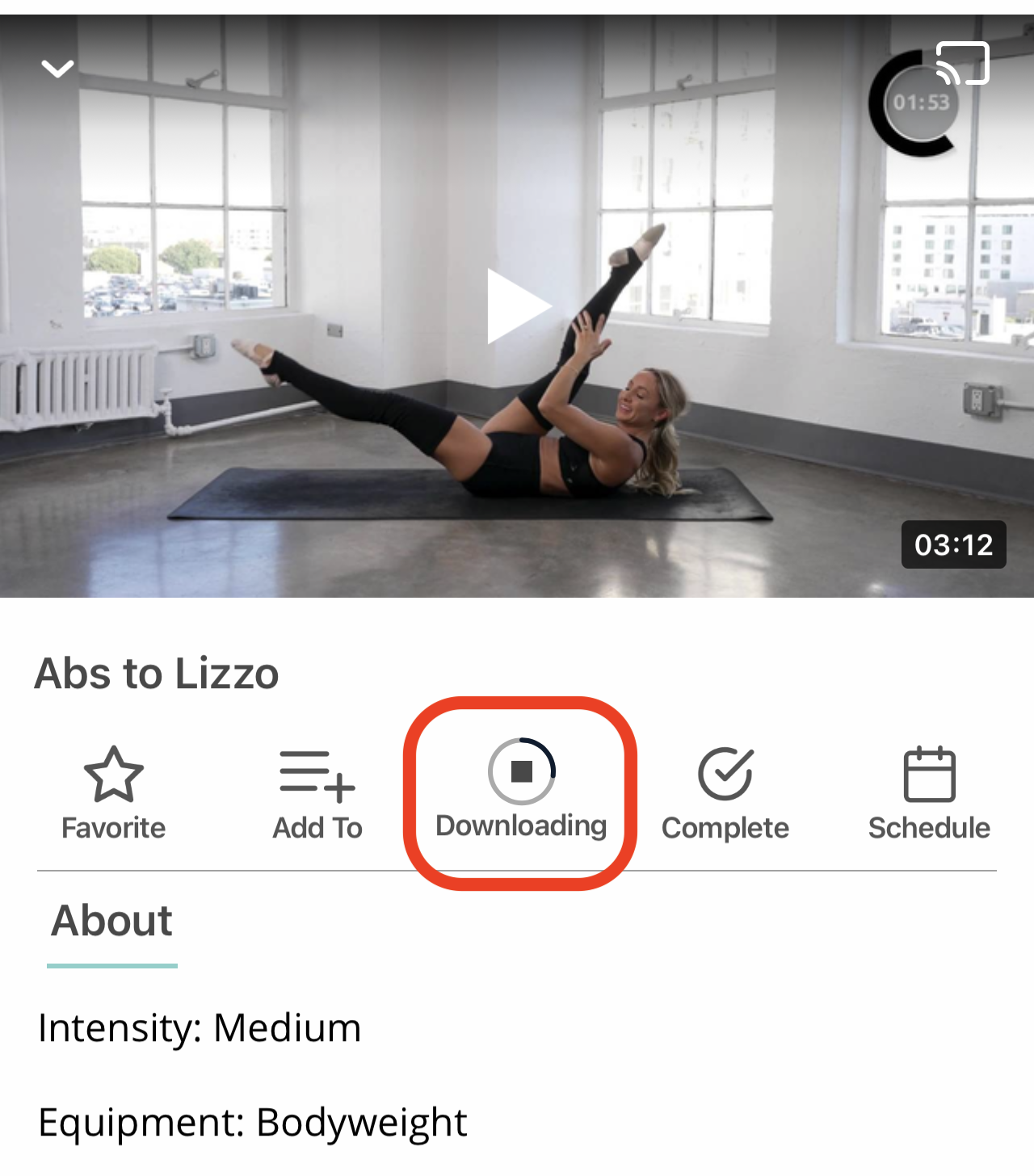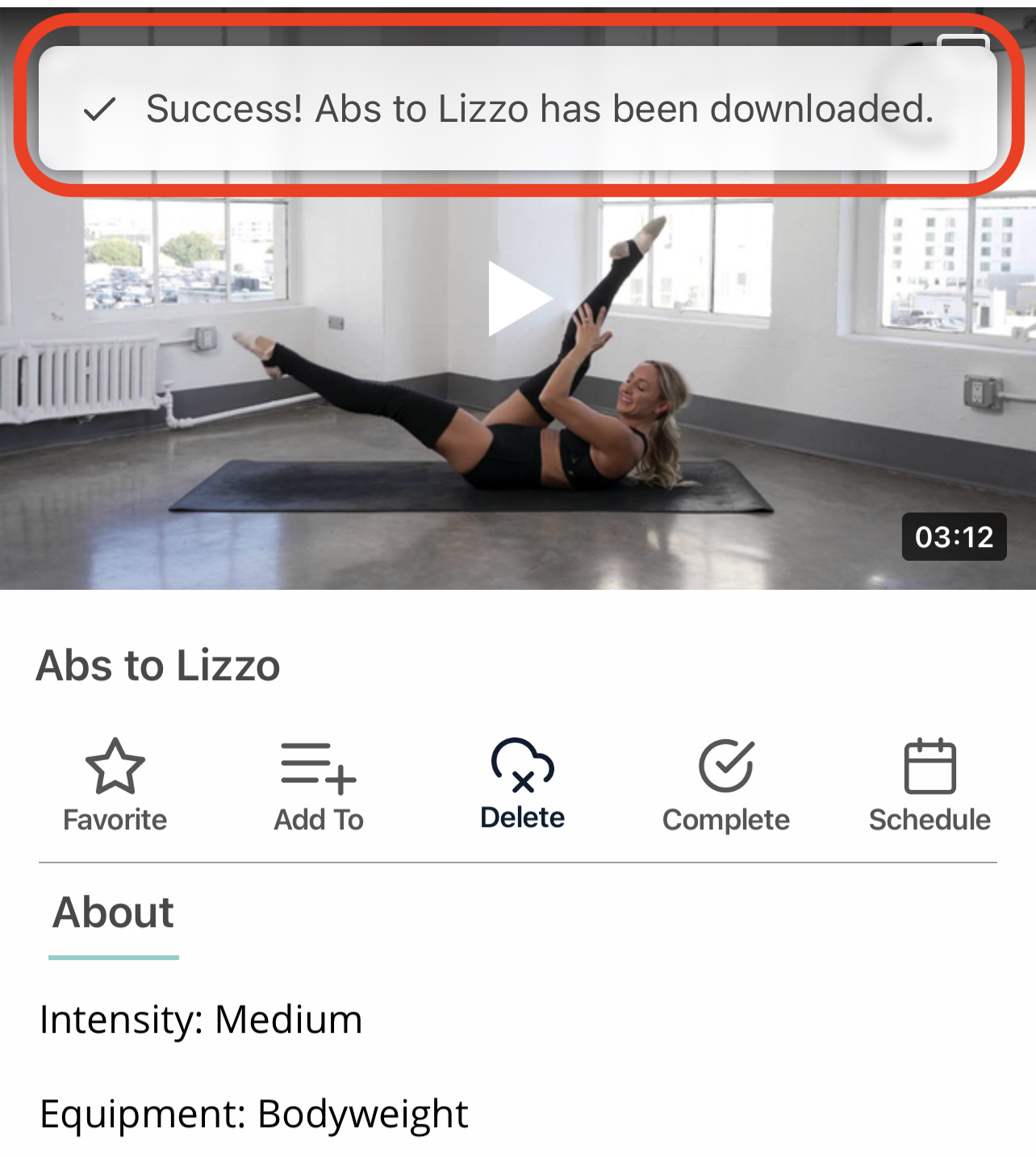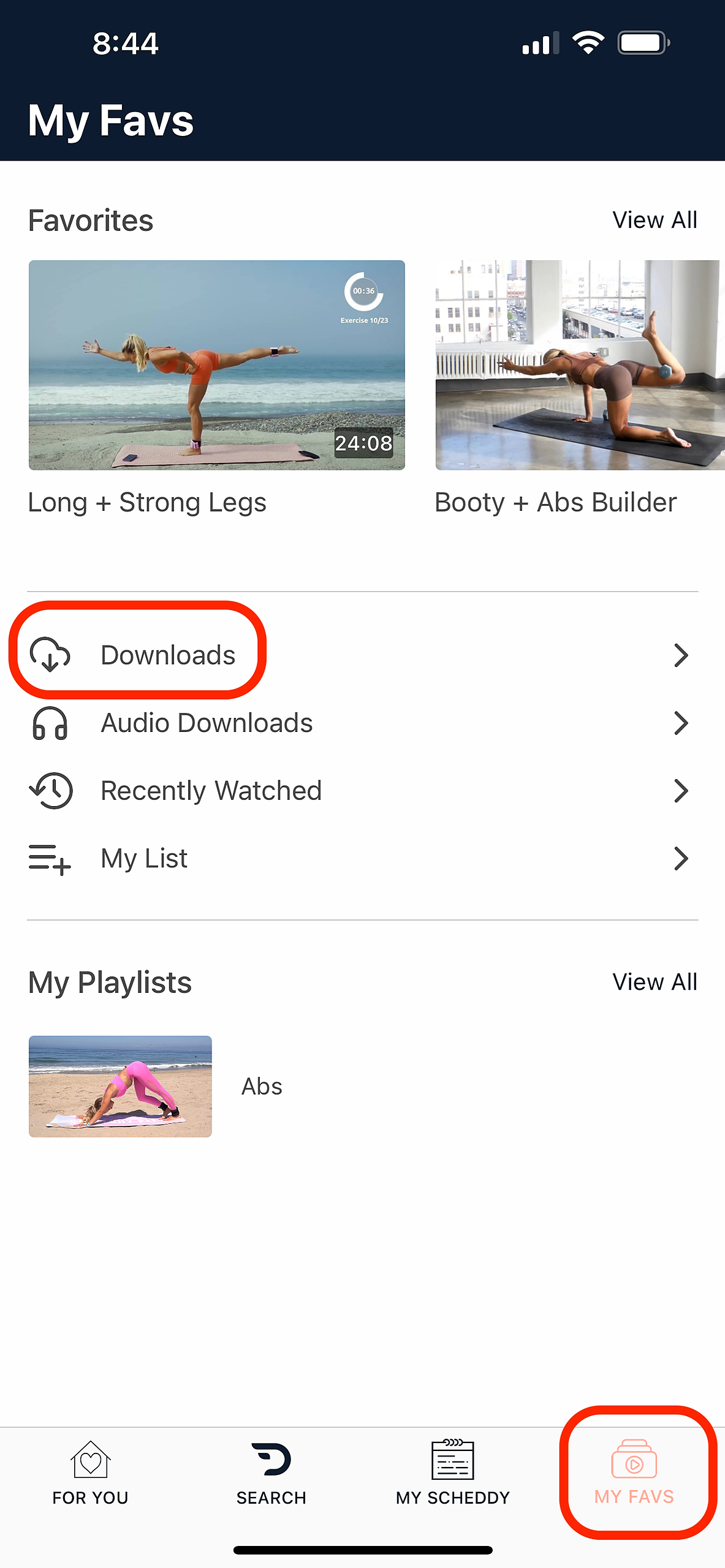Yes! Once you have signed up you can download any item of content.
1. Tap the "Download" cloud icon inside of your mobile app, as shown below.
2. The class will begin downloading as shown with a progress cirlce.
3. A notification will drop down to let you know when the download is complete.
4. Your lists of downloads are saved under the "My Favs" tab.
Now you will be able to view your downloads anytime, anywhere without WiFi.