You can find your Subscription renewal date within your Barre Definition account dashboard here: www.barredefinition.com.
Simply follow the steps below:
-
Head to www.barredefinition.com/login
- Log in to your Barre Definition account
- Head to your Profile by selecting your profile photo in the right-hand corner of the screen
- Tap on Settings
- Under My Subscription, you can view the renewal date and your Subscription type.
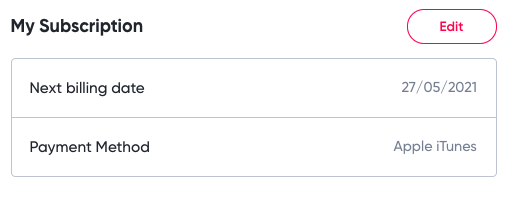
Depending on the payment method selected at the time of registration, you can also view your renewal date within your Apple ID, Google Play account or PayPal account.
Purchased using Apple ID:
- Go to Settings > [your name] > iTunes & App Store
- Tap your Apple ID at the top of the screen, then select View Apple ID. You might need to sign in with your Apple ID
- Scroll down and tap 'Subscriptions'
- Locate Sweat to view your Renewal or Expiry date.
More information can be found in Apple's Support Article.
Purchased using Google Play:
- On an Android device
- Open the Google Play app.
- At the top right, tap the profile icon.
- Tap Payments & subscriptions > Subscriptions.
More information can be found in Google's Support Article.
Purchased using PayPal:
1. Go tohttps://www.paypal.com/signin
2. Enter your PayPal email address and password
3. Go to your Profile Settings by tapping the gear icon in the top right-hand corner
4. Select Payments
5. Under Automatic Payments, select Manage
6. Show Active Automatic payments
7. Locate Sweat and click to view subscription details
More information can be found in PayPal's Support Article.

